Here is a helpful video on how to raise chlorine levels in your pool!
1. Shock the pool if the chlorine level is below 0.5 ppm.
2. Check your chlorine pac.
There are three possible solutions involving the pac itself. It may be empty and needs replacing. The tablets may be hung up just out of the water’s reach. Sometimes the water hits the upper tablets in such a way that they stick together and don’t fall into the water as the tablets under them are dissolved. Simply shake the pac vigorously until they sit at the bottom of the pac and replace. With pools that have a lower flow rate sometimes it helps to prime the pac. Simply dunk the pac in the pool and hold under water until it is partially filled with water. Then put it in the Cycler.
3. Check your dial setting.
Unless you are at setting 10 and still not getting enough chlorine then consider raising your setting. Always follow these important steps.
i. Test the water to determine the chlorine parts per million.
ii. If lower than 1.0, increase the dial setting by one number only
iii. Test again in 24 hours. If the reading is still low, increase the dial setting again by one number.
iv. Repeat this process until the ideal range of 0.5 – 1.0 ppm is achieved.
4. Evaluate the pool usage.
If the pool is being used a lot, then the need for chlorine (chlorine demand) is increased. If this is a temporary situation such as pool party, then you should supplement Pool FROG by shocking with either a chlorine or non-chlorine shock. If it is an ongoing situation, then consider a higher dial setting and potentially a longer pump run time per day.
5. Consider increasing your pump run time.
Unless you are already running your circulation 24 hours, you may need to consider increasing the run time. The chlorine pac can only dispense when the pump is running. In addition check that your filter is cleaned or backwashed regularly to ensure the proper flow rate when the pump is running.
6. Test your back pressure.
Back pressure is the force of water that is pushed back into the Pool FROG by the size of the opening in your return. For best results this back pressure should be 4-8 psi. If it is lower than that, it means the water is too low inside the chlorine pac and is not wetting enough chlorine at one time. Changing the eyeball fitting in the return to one size smaller will increase back pressure.
7. Look for visible signs of algae.
If algae is about to take a hold of your pool, the chlorine pac may be consumed quickly in its effort to prevent the algae. Shock the pool or add an algaecide and brush the sides of the pool to prevent this from happening and bring your chlorine levels back up.
8. Avoid the use of fertilizers near the pool.
Fertilizers contain nitrates that are food for algae. When they are in the water, chlorine is working very hard to keep the algae at bay so it looks like there is no chlorine present at all. Take a water sample directly in front of your pool return. If you get a chlorine reading there but no where else in the pool, you may have nitrates. Use an algaecide or shock the pool until you again maintain a 0.5 to 1.0 ppm chlorine level.
9. Check the expiration date on your test strips or kit.
Most test strips and testing reagents last only 12 to 18 months. After that date, they may not register readings properly. In addition if you are putting wet hands into the test strip container, you could be contaminating the strips which will shorten their life even further.
10. Confirm that the correct model was installed.
If an in-line unit was accidentally installed off-line, it does not have enough back pressure to get water up into the chlorine pac. This unit must be replaced with an off-line unit in order to work properly.