To achieve all the benefits of Fresh Mineral Water for your hot tub, you need to maintain a low chlorine level. Thankfully, with the unique FROG @ease SmartChlor Technology that self regulates itself, you always maintain a consistent low chlorine level until the cartridge is empty. However, you still need to set the dial. Here’s how:
To ensure the SmartChlor Reserve banks up as quickly as possible, you should set the SmartChlor Cartridge according to the size of your hot tub in gallons see the chart below. Typically, that’s it. You can sit back and enjoy weeks of worry-free, clean water. Occasionally you may feel you need a higher setting. Before adjusting the dial, ask yourself these three questions:
- Have I replaced the blue mineral cartridge in the last 4 months? If not, the SmartChlor cannot keep up with the demand on the water. It is only effective when used with FROG minerals.
- Is my water balanced? Hot tubs tend to run high on pH and Total Alkalinity because of the aeration from the jets. If the balance is off, SmartChlor is not effective.
- Is the color on the FROG @ease test strip darker than the indicator on the test strip bottle? Then the cartridge still contains SmartChlor. If it is lighter than the cartridge is most likely empty.
If the answer to all three question is yes, then you may want to turn the dial up one setting.
Once you find the setting for your hot tub, there is no need to adjust it. If you are having extra people over for a soak, then you will want to shock the hot tub with a non-chlorine shock before and after the party. Otherwise @ease is on cruise control.
Have questions? You can visit Diagnose a Problem any time or feel free to call our Customer Service Department at 800-222-0169 for expert advice on anything FROG related.
FROG @ease Floating Setting Chart

FROG @ease In-Line Floating Setting Chart