Three of the handiest ways to use the FROG Water Care App are to Set Reminders for yourself, Reset Your FROG Mineral Start Date when you replace your FROG minerals and Refer a Friend. All are quick and easy - you can accomplish them in practically no time. Here’s how:
Reset Your Mineral Start Date
- When you replace your FROG minerals open the FROG Water Care app
- From the Main Menu select the small round icon on the top left

- At the bottom, select Settings

- Select Edit Pool Profile or Edit Hot Tub Profile
- Select the calendar icon under New FROG Mineral Start Date or Hot Tub Fresh Fill Date
- The timer will start and you will get a reminder to replace your minerals in six months (or next spring) for your pool or four months for your hot tub.
Refer a Friend
- From the Main Menu select the small round icon on the top left

- At the bottom, select Settings

- Half-way down in the middle box you’ll see “Invite Friends.”

- When you click on “Invite Friends," you’ll get an option to text or email the link to the app, so add the person you want to send it to. You can customize your text or email message.
- Hit send, and you’ve shared the FROG Water Care app! Your screen will return to “Settings.” Select the small round icon on the top left for a menu and select the next screen you desire.
Set a Reminder:
You can customize Reminders however you’d like. Remind yourself to test your water, buy more FROG sanitizer or even schedule a pool party.
Whatever you’d like to remind yourself to do, it’s easy, here’s how:
- Open your FROG App
- Select “Reminders”

- Select the big round plus sign on the bottom right.

- Fill in the reminder you’d like with the date and time. For example, for the Title enter, “Test pool water.” Enter the Date and Time.
- Then select "Add Reminder." You’re done! Your FROG app will remind you when it’s time to take action.
Delete a Reminder
- Select the “Delete Reminders” bar at the bottom.

- Select the box on the reminders you want to delete and select the “Garbage Can” icon at the bottom